Wireless Printing
Wireless Printing
Mobile Printing Now Available
With our new Mobile Print Service, you can use your personal computer or mobile device to print to the library’s printers from anywhere. Simply submit documents for printing and come to the library to release and pick up your document using your library card.
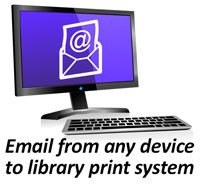 How to use email to send something directly to library print system:
How to use email to send something directly to library print system:
- Email from any device directly to the library’s print system at
mcpl-bw@ewprints.com or mcpl-color@ewprints.com - At any Print Release Station in the library, select “Release a Print Job”.
- Enter the email address you supplied and select your print job.
- If you want to pay using your print account, enter your Library card number without spaces, otherwise use the coinbox.
Your print job will be printed!
 How to print from a laptop or desktop computer at home or work:
How to print from a laptop or desktop computer at home or work:
- Begin by visiting: https://tinyurl.com/MCPLPrint.
- Upload your file.
- Choose Black and White (10 cents per page) or Color (25 cents per page). For more print options, choose the Wrench icon under Other.
- Next, choose Accept Terms and Conditions, then choose Continue.
- Enter your email address and choose OK.
- At any Print Release Station in the library, select “Release a Print Job”.
- Enter the email address you supplied and select your print job.
- If you want to pay using your print account, enter your Library card number without spaces, otherwise use the coinbox.
Your print job will be printed!
 How to print from tablet or smartphone app:
How to print from tablet or smartphone app:
- Visit your device’s store for apps, install and launch the Princh App.
- For Android devices, allow the Princh app to overlay other apps on your phone.
- Follow the steps and prompts from within the Princh app.
- When prompted, enter the printer ID (107494), or scan the QR code at the printer.
- Confirm that you are printing at Middle Country Public Library and tap on Select.
- Confirm color, copy settings, and cost; then hit Print.
- Accept the terms and continue, then enter your email address when prompted and tap on Submit Print Job.
- You may also preview your print before you send it.
- At any Print Release Station in the library, select “Release a Print Job”.
- Enter the email address you supplied and select your print job.
- If you want to pay using your print account, enter your Library card number without spaces, otherwise use the coinbox.
Your print job will be printed!
